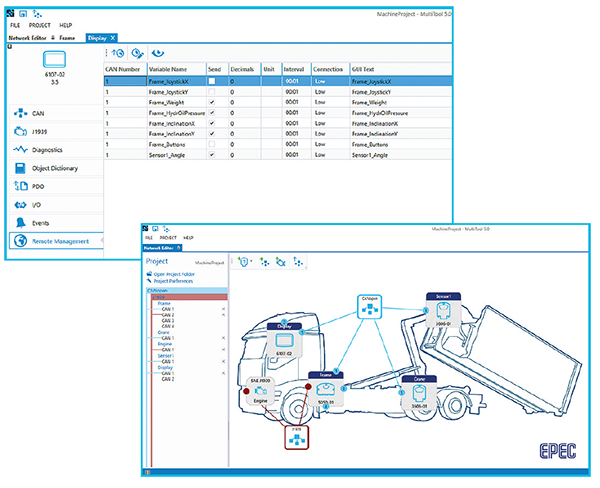软件开发环境
Application software development tools 应用软件开发工具
Epec’s goal is to make control system application development easy, fast and error-proof for our customers. To accomplish this, Epec has developed a set of helpful software development tools:
Epec致力于为我们的客户提供简单、快速和具有防错功能的控制系统应用程序开发。为此,Epec开发了一套非常好用的软件开发工具,让您开发程序更加得心应手
MultiTool Creator
MultiTool Diagnoser
MultiTool Simulator
The related Epec application programming libraries comply with fuctional safety requirements set by the EU Machinery Directive 2006/42/EC. More information.
相关的Epec应用程序编程库符合欧盟机械指令2006/42/EC规定的功能安全要求。更多信息。
› See FAQ for detailed information about required installations
Manuals 使用手册
General programming instructions for all Epec products can be found from Epec Programming and Libraries manual. This manual also includes product specific programming instructions. Detailed hardware and cabling information can be found from product specific technical manuals from Epec Extranet.
所有Epec产品的通用编程说明均可从Epec编程使用手册和程序库使用手册中获取。本手册则包括了针对产品的编程说明。详细的硬件和布线信息可以从Epec Extranet产品特定技术手册中找到。
1st step: Application Development Tool – Epec MultiTool Creator 第一步:应用程序开发工具-Epec MultiTool Creator开发程序
Configuration starts with Epec MultiTool Creator:
从Epec MultiTool Creator开发程序开始您的配置:
- A configuration tool that makes programming fast and error-proof / 一款帮助您快速编程且能有效防错的配置工具
- Just add in the control units you have in your system and configure their I/O interface, CAN communication settings, different CAN protocols, diagnostics and communication to Epec Connectivity solutions (link to connectivity page). / 您只需在系统中添加控制单元,配置其I/O接口、CAN通信设置、不同的CAN协议、诊断,并通信链接到Epec Connectivity解决方案即可。
- MultiTool Creator generates a code template that can be used in application programming / MultiTool Creator开发程序生成可用于应用程序编程的代码模板
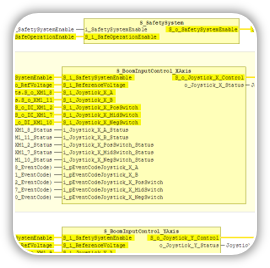
2nd step: Epec Application Programming Libraries – 第二步:Epec应用程序库
Open the code template that MultiTool Creator generated and continue programming using Epec Application Programming libraries.
打开MultiTool Creator开发程序生成的代码模板,并使用Epec应用程序库继续编程。
- Epec libraries include ready-to-use programming blocks for commonly used sensors and actuators, such as encoders, joysticks, proportional valves, connected to either control unit I/O or CAN interface / Epec程序库包括用于常用传感器和执行器(如编码器、操纵杆、比例阀)的即用型编程块,可连接到控制单元I/O接口或CAN接口。
- All Epec libraries have been built to work seamlessly together / 所有Epec库均可实现无缝协同运作。
- Using libraries shortens the programming time and reduce programming errors / 通过使用Epec库可以缩短编程时间并减少编程错误。
3rd step: Simulated Testing Tool – Epec MultiTool Simulator – 第三步:模拟测试工具-Epec MultiTool Simulator模拟器
MultiTool Simulator is a virtual testing environment for Epec cntrol systems enabling:
MultiTool Simulator模拟器是Epec 控制系统的虚拟测试环境,可实现如下功能:
- Accelerated SW design: 加速软件设:
• Start the development earlier without the actual HW / 在没有实际硬件的情况下,可以提前开始软件开发
• Tests can be automated or run remotely /自动化或远程运行测试
• Quick and easy configuring / 配置快速简便 - Less / no hardware simulators / 较少/无需硬件模拟器
- Less development testing on the actual machine / 减少在实际机器上的开发测试
- Software-in-the-loop (SIL) testing / 支持软件在环(SIL)测试
- Seamless integration between Epec software tools / 实现Epec软件工具间的无缝集成
- Multiple users using the same simulated system / 同一模拟系统的多用户使用
- Python API to control machine functions, automated testing and to build test UIs: / Python API用于控制机器功能、自动化测试和构建测试UI:
• Qt, Python, Robot Framework etc. / Qt, Python, Robot Framework 等
For more detailed information, see Epec MultiTool Simulator /
了解更多详细信息,请参阅Epec MultiTool Simulator模拟器

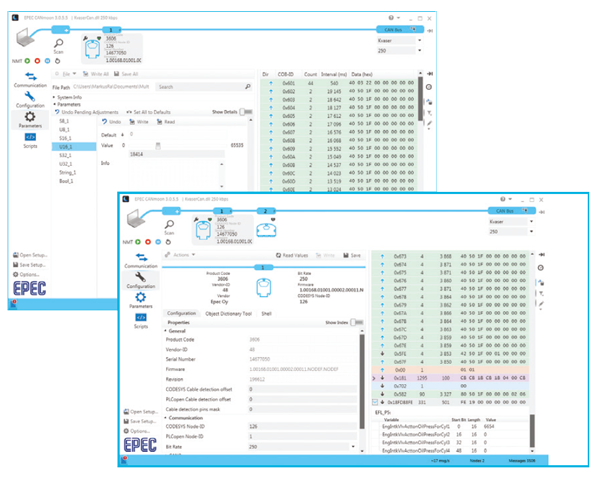
Diagnostic Tool – Epec MultiTool Diagnoser – 诊断工具–Epec MultiTool Diagnoser诊断程序
Epec MultiTool Diagnoser is a diagnostics tool to monitor, diagnose and configure devices connected on CAN bus. – Epec MultiTool Diagnoser诊断程序是一款诊断工具,用于监控、诊断和配置连接在CAN总线上的设备。
- Download application to Epec devices / 将应用程序下载到Epec设备
- Update firmware to Epec devices / 将固件更新到Epec设备
- Read hardware related information from devices (such as hardware revision, firmware version and serial number) / 从设备上读取硬件相关信息(如硬件版本、固件版本和序列号)
- Adjust communication and application parameters / 调整通信和应用程序参数
- Monitor CAN messages and save for offline diagnostics / 监控CAN报文并保存,供离线诊断
- MultiTool Diagnoser works seamlessly with other Epec software development tools to maximize the productivity in control system project development / MultiTool Diagnoser诊断程序可以与其他Epec软件开发工具无缝协作,最大限度地提高控制系统项目开发的生产效率。
Epec MultiTool Creator开发程序
配置控制系统的最佳捷径
Improve your time-to-market thanks to automatic generation of tested & validated code templates.
通过自动生成经过测试和验证的代码模板,缩短产品的上市时间。
INTERESTED?
FINNISH KNOWLEDGE
tested, designed and produced in finland.
Epec control systems are made 100% in Finland. We are a control system expert, specializing in intelligent control systems and information systems for even the most demanding conditions. Epec’s organization and processes have been fine tuned to cooperate with large international customers.